⏱ Revision Tracker (en)
Revision Tracker is an extension producing a detailed history of modifications of posts and/or pages on a WordPress website. You can check its operation by clicking link (which will open a new tag).
Since the code is trilingual, instructions appear in the browser’s default language (English/French/Spanish).
Revision Tracker does not only display the latest changes. If you find a button “«” at the top left of a comparison page, click it to search for earlier versions. Ultimately you may see all changes that have been stored in the database.
Only changes occurring in texts are taken into account. The engine ignores text formatting, image contents and their captions, as well as forms and imbedded scripts.
The following default search parameters are used :
- Texts in progress for the past … days selects the period of checking modifications. The higher this value, the more posts or pages will be screened, and computation time will also increase. Default value is 20 days.
- Changes over … hours is the time resolution for comparing versions. By default 12 hours. A lower value will display more steps of modifications. Steps occur when the editor clicks the “Save” button of the WordPress editor.
- Minimum mismatch between versions … chars discards versions in which the changed length versus the current version is less than this value. Setting this parameter and the preceding one to zero makes it possible to screen all versions. Default value is 50 characters.
- Percentage of similarity between paragraphs is a parameter for the alignment of paragraphs on comparison pages. Default value of 70% looks fair.
- Display all paragraph headers makes it possible to opt for a full display of paragraph headers (thereby highlighting the location of a change) or for a compact display (the one by default).
You can assign different values to all these search parameters. Fill the form at the bottom of the Modifications page and click button “SEARCH AGAIN WITH THESE SETTINGS”.
By default, WordPress stores all versions of posts and pages in its database which ends up oversized ! To avoid this disaster, I installed the wonderful “Optimize Database” plugin allowing to fix the maximum number of versions or/and the time during which these shall be preserved in the database. On this site the 30-day option is used.
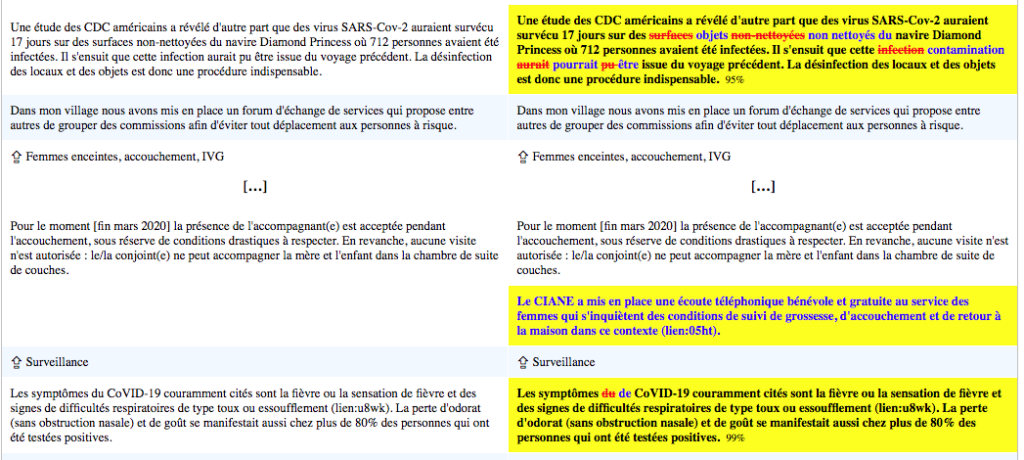
Modified or moved paragraphs are displayed on a yellow background.
Only modified paragraphs and their neighbours are displayed.
History of a single page/post
On the right of each page/post a button “Historique de cette page” produces a comparative display of all versions of the page/post. You will be prompted to solve a small arithmetic problem to get permission… This is meant to discourage robots from saturating the site !
Try it :
In this process, versions are compared over 12-hour ranges. By default, paragraph headers are not displayed unless they contain changes. To get a full display click the ‘▼’ on top of the page. Clicking the ‘▲’ button will return to the minimum display.
If you are an admin of the website, Revision Tracker will offer you the option of deleting revisions so that silly mistakes will no longer appear in the history.
Really Simple Syndication (RSS)
Revision Tracker has an option to create/update the RSS feedN1 of its host website. This option is active on LeBonheurEstPossible.org. The address of the feed is https://lebonheurestpossible.org/feed.
RSS feed production is launched while producing the detailed history of modifications of posts and/or pages if the current field is older than 6 hours. Therefore, the items it contains are all posts displayed on page “Modifications récentes”, in the same order.
The feed is in RSS version 2.0 format. Currently, no styling page (XSL) is attached and no specific namespace is invoked. Therefore, a few browsers will display it as a raw XML file.
Each item contains the title, link, description and guid fields of a post. The pubDate field contains the date of its latest change : the feed is expected to notify significantly modified posts rather than just newly created ones. The enclosure field contains a link to the feature image of the post, if any. Fields labelled category are used to list categories and tags of the described post, except the ones mentioned in a rejection list.
More about this extension…
A few pages and posts are denied access to history in order to meet privacy issues.
Revision Tracker does not alter the content of the WordPress database excepts when it updates the content of page “Modifications récentes”. It stores its comparison files in a temporary folder that may be automatically deleted after 30 minutes of idling. In practice you should click again after 30 minutes !
I designed this extension in April 2020 after unsuccessfully looking for a plugin or a WordPress feature that would highlight recent modifications and construct histories of versions — much like Wikipedia. Sadly, most devices I have seen were only signaling recent post creations. 🙁
Comparisons between texts are based on tricky string algorithms — my favorite playground during the past century ! 😀
▷ Liens
🔵 Notes pour la version papier :
- Les identifiants de liens permettent d’atteindre facilement les pages web auxquelles ils font référence.
- Pour visiter « 0bim », entrer dans un navigateur l’adresse « https://leti.lt/0bim ».
- On peut aussi consulter le serveur de liens https://leti.lt/liens et la liste des pages cibles https://leti.lt/liste.
- N1 · sx5w · Really Simple Syndication (RSS) – Wikipedia



